Statistics report for project risk analysis
Moderator: Intaver Support
Statistics report for project risk analysis
I have runs a Monte Carlo risk analysis and have seen the results in the Analysis views. But when I open the Statistics Report, I cannot get it to show any results.
-
Intaver Support
- Posts: 1018
- Joined: Wed Nov 09, 2005 9:55 am
Re: Statistics report for project risk analysis
The issue is most likely because you have not actually selected any tasks to view. Statistic report shows results of Monte Carlo schedule and cost risk analysis for selected task and for whole project. In the Statistics Report, just clicking on a task does not select it. There are two methods that you can use to “select” tasks in the Statistics Report.
The first is to click in the Display Statistics Report checkbox. By default it is located to the right of the task name. In this example, for identification I have added text D to the column description, though by default it is blank. You can add a identifier to the column by right-clicking on the column header and clicking Modify Column:
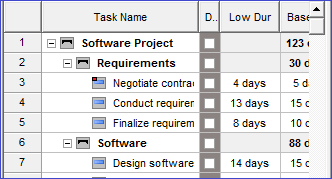
Alternatively, to quickly select multiple tasks, add an identifier to each task you need to report on to a text field. For example, add the identifier “RPT” in the Text1 field.
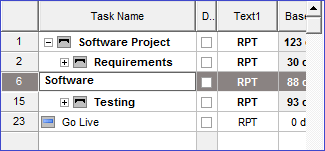
Go to Schedule > Zoom and Find > Find. Enter the search parameters and click Find.
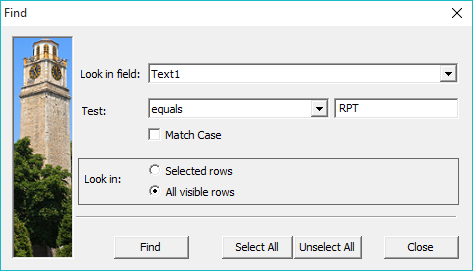
This will select all of the Report tasks in the Statistics Report View.
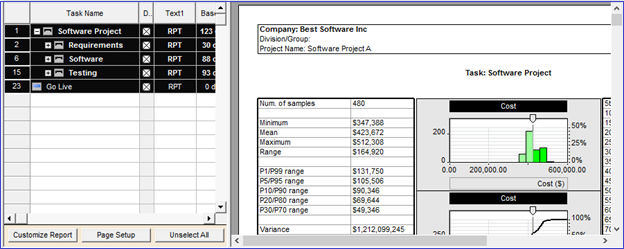
You can now generate your Monte Carlo statistics reports. Tip. You can add the identifier in Microsoft Project or other tool as long as it is in Text1 to Text5 fields.
The first is to click in the Display Statistics Report checkbox. By default it is located to the right of the task name. In this example, for identification I have added text D to the column description, though by default it is blank. You can add a identifier to the column by right-clicking on the column header and clicking Modify Column:
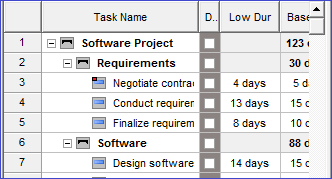
Alternatively, to quickly select multiple tasks, add an identifier to each task you need to report on to a text field. For example, add the identifier “RPT” in the Text1 field.
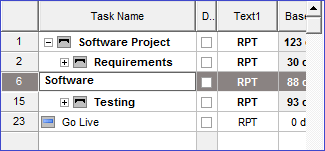
Go to Schedule > Zoom and Find > Find. Enter the search parameters and click Find.
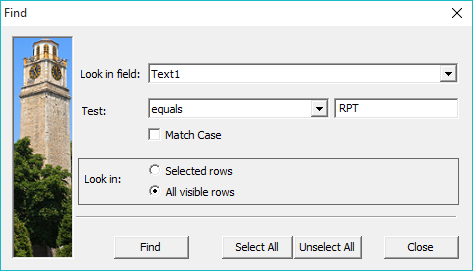
This will select all of the Report tasks in the Statistics Report View.
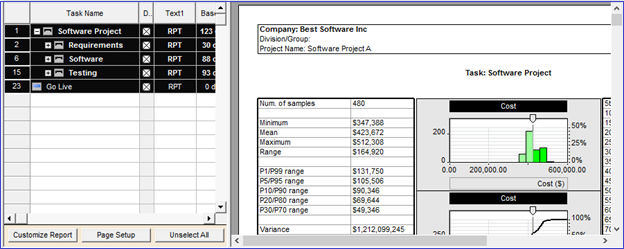
You can now generate your Monte Carlo statistics reports. Tip. You can add the identifier in Microsoft Project or other tool as long as it is in Text1 to Text5 fields.
Intaver Support Team
Intaver Institute Inc.
Home of Project Risk Management and Project Risk Analysis software RiskyProject
www.intaver.com
Intaver Institute Inc.
Home of Project Risk Management and Project Risk Analysis software RiskyProject
www.intaver.com