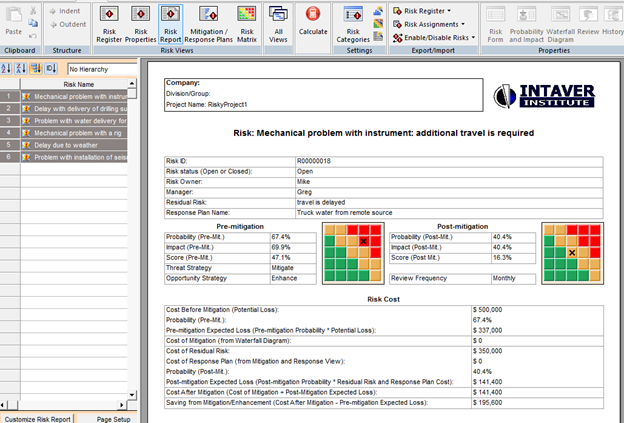Page 1 of 1
Risk Register Report
Posted: Thu Feb 25, 2016 10:17 am
by Rtgorwer
Is there a report for all risks in risk register?
Re: Risk Register Report
Posted: Thu Feb 25, 2016 10:33 am
by Intaver Support
There are actually 2 reports that can fill the function. Which one you choose depends upon the information that you want to include.
In the Reports tab, the Report All Risks view allows you to generate a report that includes textual information about each risk. This can be very useful if you would like a quick overview of how the risk is assigned to various activities and resources. Some of our users use this report specifically when during reviews they need to defend/explain their assumptions behind the risk model. In the example below, the report illustrates how each risk has been assigned in a project. This is often used by projects that are using risk drivers, but are not managing the risks with the risk register.
The other risk report is found in the Risks tab. The Risk Report is suitable if you are managing risks, that is you have put risk plans using the risk mitigation waterfall chart in place along with status updates, etc. This report provides complete report on each risk of all the information that has been entered into the risk register. To create report, go to the Reports tab, Risk Report. To generate a report on all the risks in the register, highlight all of the risks.
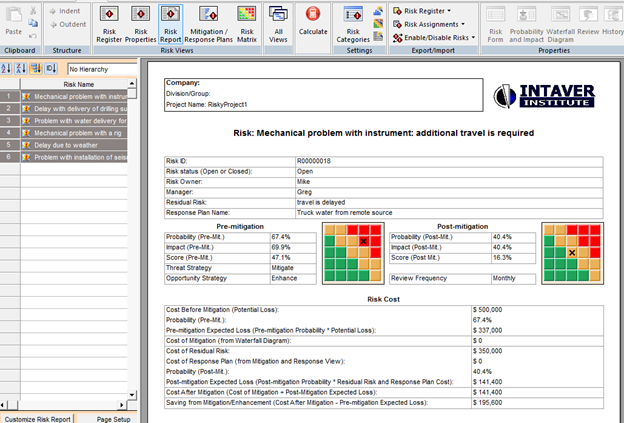
To print out reports, go the File>Print. You can preview how it will be published using the Print Preview.