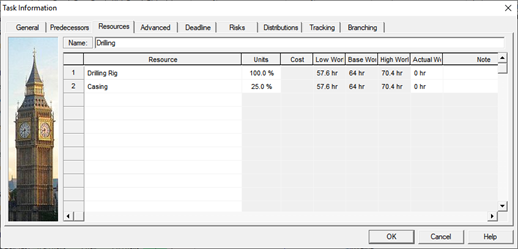Page 1 of 1
Task Resource Allocation Units
Posted: Sun Mar 15, 2020 9:37 pm
by katto1
If I have a task with 100% max units and it has been assigned 150% units in a particular task, what is the result. Is this considered overallocation?
Re: Task Resource Allocation Units
Posted: Sun Mar 15, 2020 9:45 pm
by Intaver Support
In resource allocation, there are two different settings that you must take into account, the maximum units and the assignment units.
• Maximum units: Specifies how much time a work resource has available for work on all tasks in a project and is used to calculate how much time a work resource can spend on each task assignment. In RiskyProject this is entered in the Resources view.
• Assignment units: Specifies how much of a work resource's time is dedicated to a specific task, which can be more or less than the Maximum Units. In RiskyProject this is entered in he Task Information > Resources tab > Units field. By default, the Max Units defined in the Resources view are assigned to the task, but this can be modified as required.
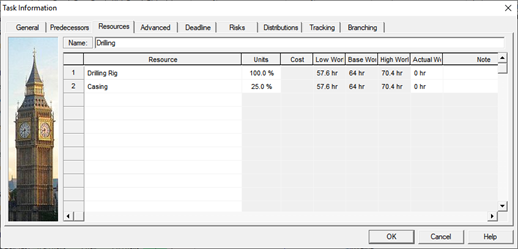
Modifying the Task Assignment Units will not cause overallocation.
Re: Task Resource Allocation Units
Posted: Thu Aug 24, 2023 11:16 am
by Intaver Support
With regards to overallocation RiskyProject works very similarly to Microsoft Project and other scheduling software. Particularly RiskyProject offer resource allocation chart which shows resource allocation and overallocation during certain period of time. The main specific feature of RiskyProject is ability to see low, base and high resource allocation.