Modifying Risk History
Moderator: Intaver Support
Modifying Risk History
Can I change dates in risk history?
-
Intaver Support
- Posts: 995
- Joined: Wed Nov 09, 2005 9:55 am
Re: Modifying Risk History
If you have administrator permissions or are using the standalone versions you can always modify the dates in the Risk History dialog. Simply open the Risk Register and double-click on a risk to open the Risk Information dialog box. Click the History tab. Locate the entry and click in the date box to open the calendar. Change the date as required and click OK to save your changes. If the date field is greyed out, you do not have permission to change the entry and should contact your administrator.
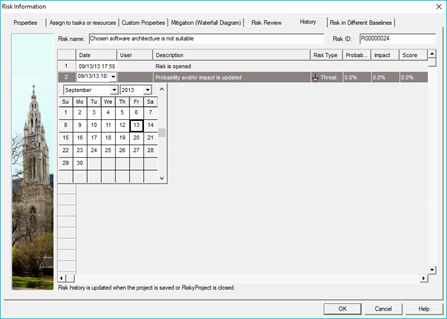
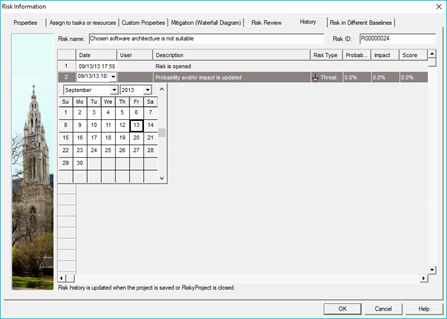
Intaver Support Team
Intaver Institute Inc.
Home of Project Risk Management and Project Risk Analysis software RiskyProject
www.intaver.com
Intaver Institute Inc.
Home of Project Risk Management and Project Risk Analysis software RiskyProject
www.intaver.com