Assigning distributions to multiple tasks
Moderator: Intaver Support
Assigning distributions to multiple tasks
Can I assign beta distribution to multiple tasks at the same time?
Ken the PM
-
Intaver Support
- Posts: 995
- Joined: Wed Nov 09, 2005 9:55 am
Re: Assigning distributions to multiple tasks
Yes, you can do this by selecting the tasks to which you want to assign the distribution and right-clicking on the Task ID column. Click Set Low/high Duration and a dialog box opens that not only allows you to assign a distribution type, but also add low and high estimates for duration.
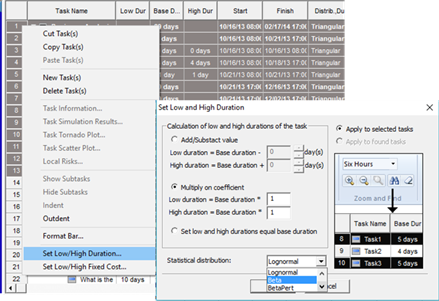
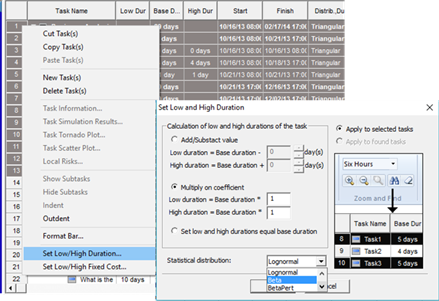
Intaver Support Team
Intaver Institute Inc.
Home of Project Risk Management and Project Risk Analysis software RiskyProject
www.intaver.com
Intaver Institute Inc.
Home of Project Risk Management and Project Risk Analysis software RiskyProject
www.intaver.com
Re: Assigning distributions to multiple tasks
What if tasks belong to different projects? Can I assign distribution to all tasks in selected projects at the same time?
Ken the PM
-
Intaver Support
- Posts: 995
- Joined: Wed Nov 09, 2005 9:55 am
Re: Assigning distributions to multiple tasks
No. When you assign distributions you can do it for current (opened) project.
Intaver Support Team
Intaver Institute Inc.
Home of Project Risk Management and Project Risk Analysis software RiskyProject
www.intaver.com
Intaver Institute Inc.
Home of Project Risk Management and Project Risk Analysis software RiskyProject
www.intaver.com