Calculating work with resource calendars
Moderator: Intaver Support
Calculating work with resource calendars
How is work being calculated for resource using resource calendars?
-
Intaver Support
- Posts: 1031
- Joined: Wed Nov 09, 2005 9:55 am
Re: Calculating work with resource calendars
Work calculation occurs anytime you change the duration of a task that includes resources with resource calendars that are different from the project calendar that the tasks is using. This is due to how task duration, work, and units are calculated. When you create tasks, you must select a task type, which sets how these parameters will be calculated if you change one of them. The standard default setting is “Fixed Units”. With this setting, if you change the task duration, work is recalculated, or if you change work, duration is recalculated, but the resource units remain the same. These task type calculations are always incremental, that is the last change will recalculate the task parameters accordingly. These calculations are often quite complex and often difficult to interpret depending upon how the task and calendars are set up.
The incremental nature of how tasks are calculated can create an unsolvable paradox when simulations are run and task durations change and the algorithm must calculate the results when two calendars are being used on the same task. For example, the task duration changes based on calculations using the project calendars, this triggers a change in the calculated work of the resources using the resource calendar, which may or may not have the same working days as the project calendar. This change in resource work, can then trigger a change in the task duration, which impacts the resource calculation.
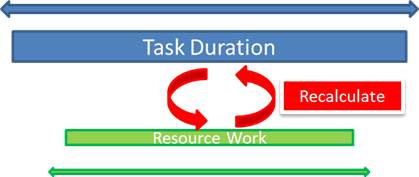
Due to this issue, scheduling tools cannot automatically update resource work when using a resource calendar automatically.
The incremental nature of how tasks are calculated can create an unsolvable paradox when simulations are run and task durations change and the algorithm must calculate the results when two calendars are being used on the same task. For example, the task duration changes based on calculations using the project calendars, this triggers a change in the calculated work of the resources using the resource calendar, which may or may not have the same working days as the project calendar. This change in resource work, can then trigger a change in the task duration, which impacts the resource calculation.
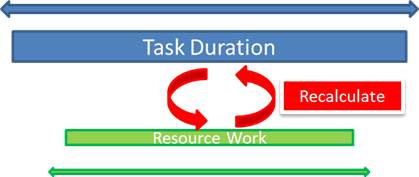
Due to this issue, scheduling tools cannot automatically update resource work when using a resource calendar automatically.
Intaver Support Team
Intaver Institute Inc.
Home of Project Risk Management and Project Risk Analysis software RiskyProject
www.intaver.com
Intaver Institute Inc.
Home of Project Risk Management and Project Risk Analysis software RiskyProject
www.intaver.com