When I already have several risks in the risk register and I add a schedule to it via import from MS Project, the risk assessments and scores in the risk register disappear. I tried to investigate this yesterday to see what the issue might be. The schedule has many lines. If I remove lines assessments still don't show up. then the assessments appear. However, if I add a few more lines to the schedule, let's say one per week, then assessment disappear again. Are you familiar with this issue?
I also frequently encounter that when I link a risk to a specific activity and then move to another risk, upon returning to the first risk, the risk keeps getting linked to 'all tasks global.
Risks assigned globally after importing schedule
Moderator: Intaver Support
-
Intaver Support
- Posts: 1031
- Joined: Wed Nov 09, 2005 9:55 am
Re: Risks assigned globally after importing schedule
Here is the explanation with an example
I have created a risk register with qualitative assessment.
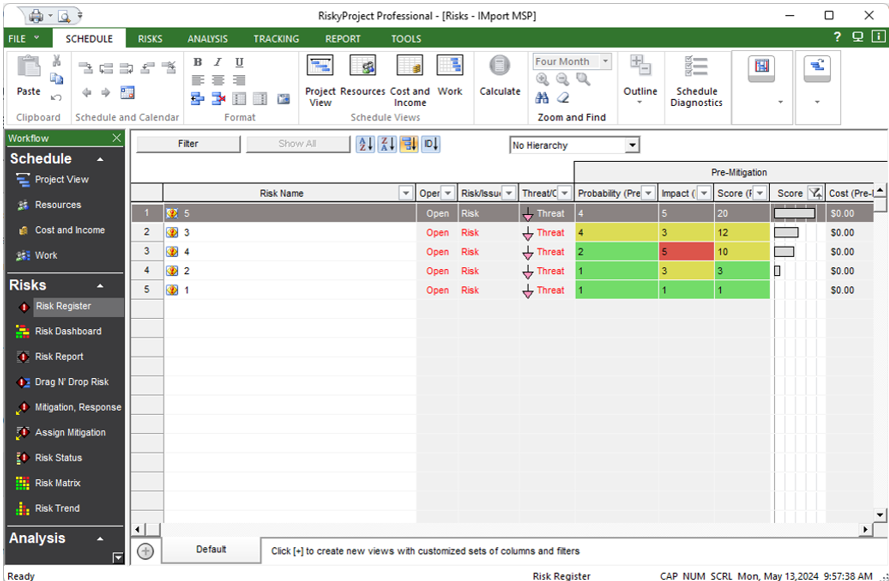
Now I import an MSP xml file:
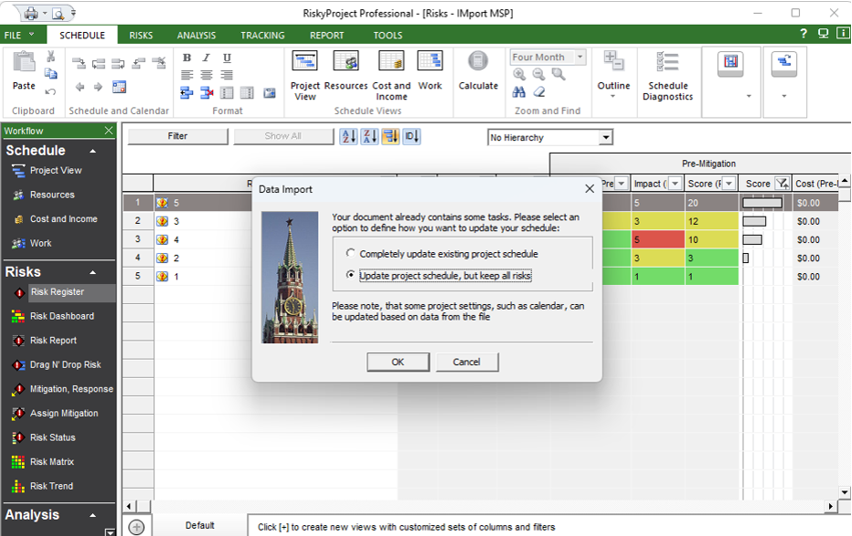
You should see that all of the results are gone. This is because the previous results were qualitative and are no longer relevant to the quantitative analysis that is required with the imported schedule. At this point, I could view the new results by clicking the Calculate button.
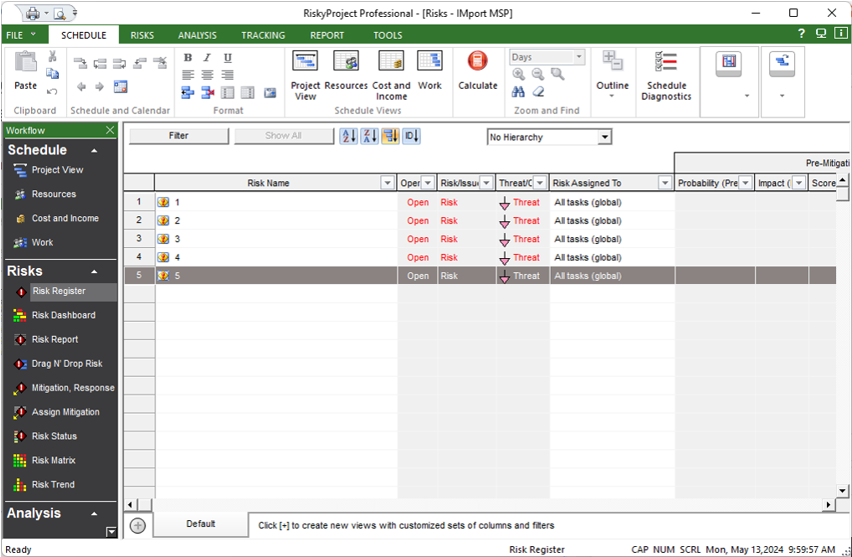
As for your second issue, when you import a schedule into a risk register by default all of the risks assignments are set to global risks as there is no method to automatically assign the risks to activities. This assignment persists even if you assign the risk to a particular activity.
The easiest way to remove these global risk assignments is in the Risk Assignment view which is available once the schedule has been imported.
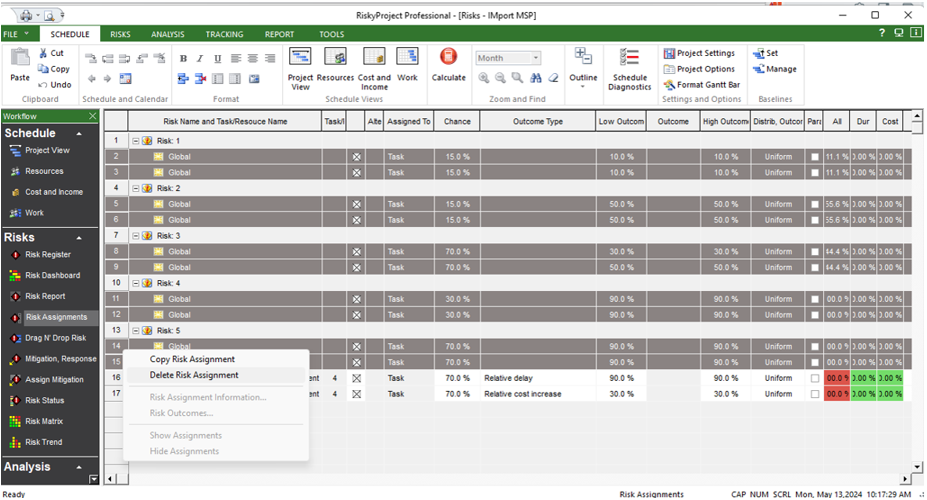
I have created a risk register with qualitative assessment.
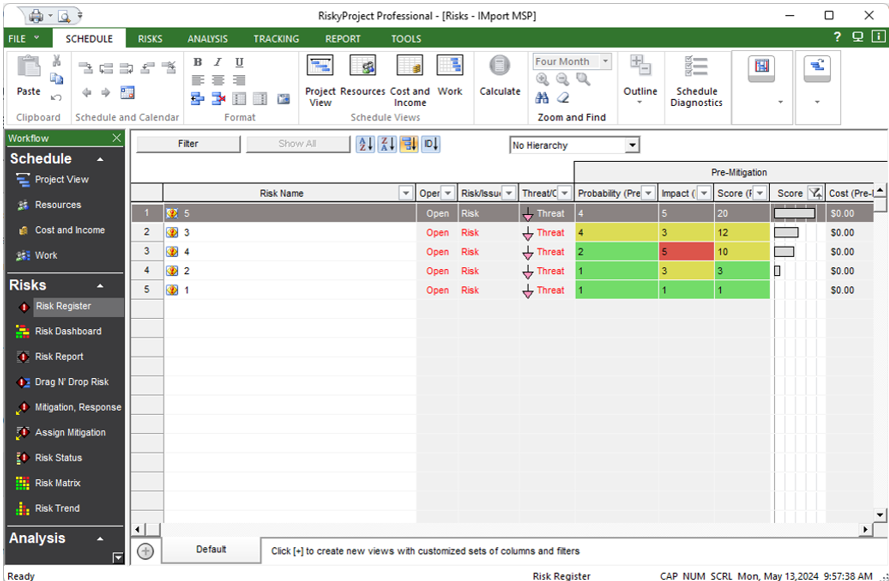
Now I import an MSP xml file:
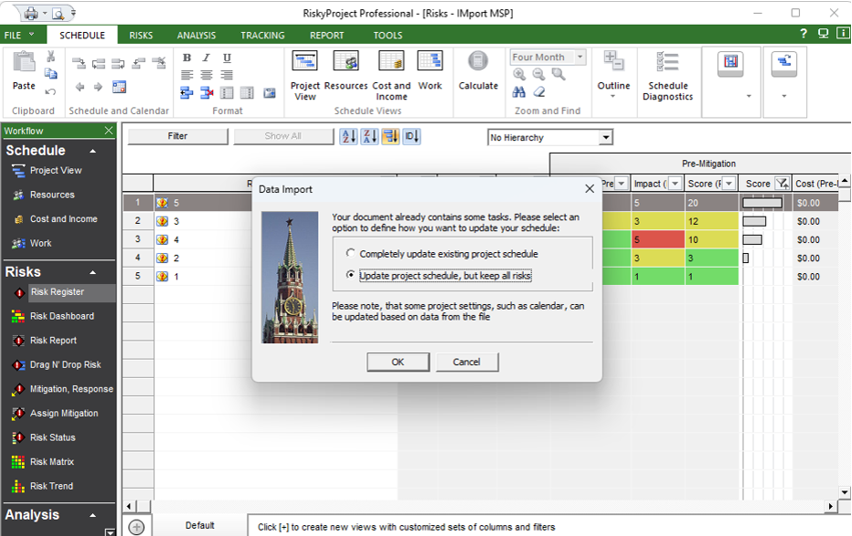
You should see that all of the results are gone. This is because the previous results were qualitative and are no longer relevant to the quantitative analysis that is required with the imported schedule. At this point, I could view the new results by clicking the Calculate button.
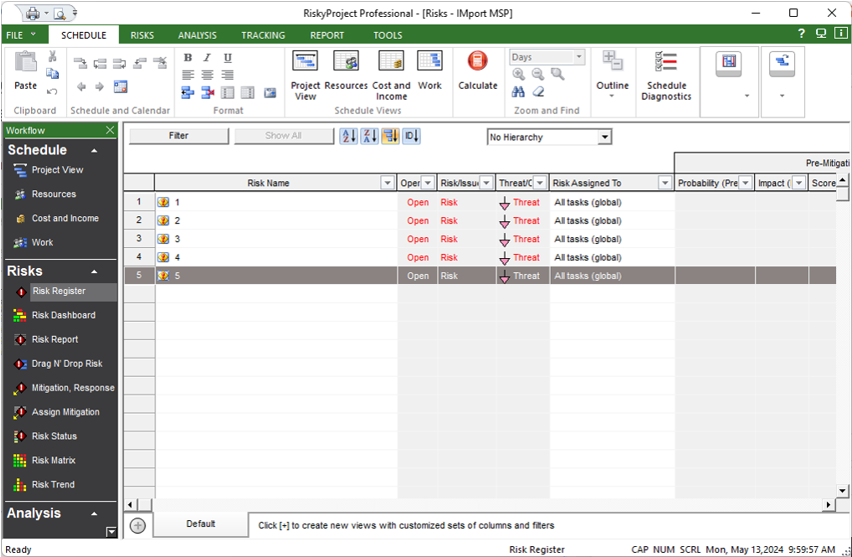
As for your second issue, when you import a schedule into a risk register by default all of the risks assignments are set to global risks as there is no method to automatically assign the risks to activities. This assignment persists even if you assign the risk to a particular activity.
The easiest way to remove these global risk assignments is in the Risk Assignment view which is available once the schedule has been imported.
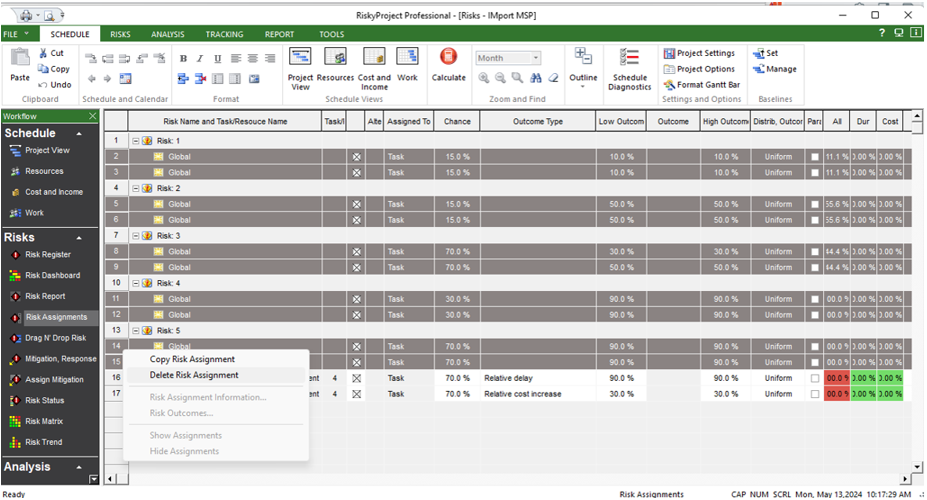
Intaver Support Team
Intaver Institute Inc.
Home of Project Risk Management and Project Risk Analysis software RiskyProject
www.intaver.com
Intaver Institute Inc.
Home of Project Risk Management and Project Risk Analysis software RiskyProject
www.intaver.com