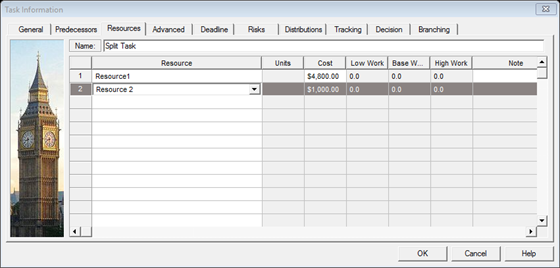Cost Type Resources
Moderator: Intaver Support
Cost Type Resources
Do you have cost resources in RiskyProject and RiskyProject Enterprise as in MS Project?
Re: Cost Type Resources
Yes, Cost type resources can be read in from MS Project as well, can be created in RiskyProject.
To assign a cost type resource to a task. Open the Resources view in RiskProject. Type in the source name and select Cost as the type.
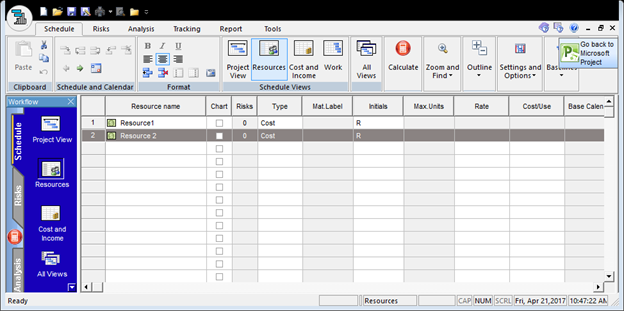
Open the Project View and to assign the resource with a cost double-click on a task and click the Resources tab. Add the resource and then enter in the cost of the resource. In the example, below, Resource 2 will have a cost of $1000.
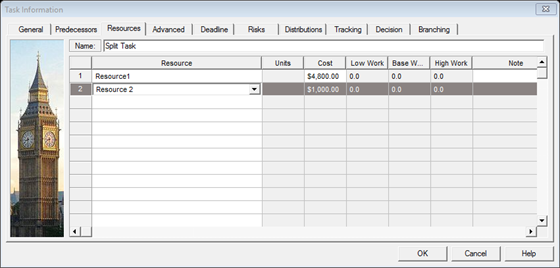
To assign a cost type resource to a task. Open the Resources view in RiskProject. Type in the source name and select Cost as the type.
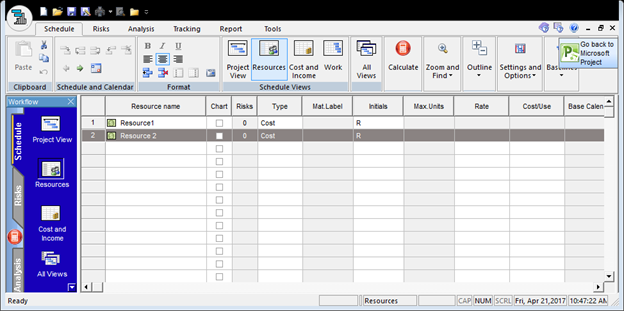
Open the Project View and to assign the resource with a cost double-click on a task and click the Resources tab. Add the resource and then enter in the cost of the resource. In the example, below, Resource 2 will have a cost of $1000.