Weather calendar
Moderator: Intaver Support
Weather calendar
What is the difference between a weather calendar and probabilistic calendar?
-
Intaver Support
- Posts: 1031
- Joined: Wed Nov 09, 2005 9:55 am
Re: Weather calendar
Probabilistic calendars allows you to run specific calendars during a certain percentage of a simulation’s iterations. The calendars themselves including working and non-working times and exceptions are deterministic. Probabilistic calendars are useful for projects where it is possible that conditions may change that would affect the calendar that project would use. While this could be used for weather, calendars could also be used to model other scenarios that could possibly occur including political, environmental, regulatory etc.
Weather calendars are used to probabilistically weather related non-working days using a specific project calendar. If you have weather related data that indicates a range of possible number of non-working days for each calendar month, you can apply this to your project calendar. When you run a simulation, the weather calendar will probabilistically assign the number of non-working days. We recommend this method for weather modeling when you have access to historical weather data.
To create a weather calendar, in the Schedule and Calendar group, click the Change Working Time button. Select a calendar and then click This is a weather calendar check box. Click Settings and the Weather Calendar Settings dialog box opens. Enter the Low, Most Likely, and High estimates for weather related non-working days for each month and select a Statistical Distribution. Click OK to save the weather calendar.
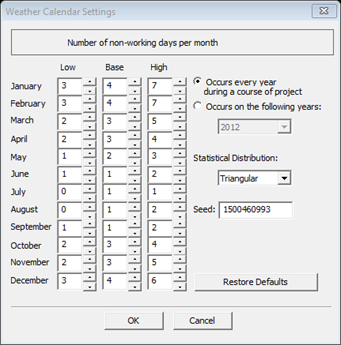
Weather calendars are used to probabilistically weather related non-working days using a specific project calendar. If you have weather related data that indicates a range of possible number of non-working days for each calendar month, you can apply this to your project calendar. When you run a simulation, the weather calendar will probabilistically assign the number of non-working days. We recommend this method for weather modeling when you have access to historical weather data.
To create a weather calendar, in the Schedule and Calendar group, click the Change Working Time button. Select a calendar and then click This is a weather calendar check box. Click Settings and the Weather Calendar Settings dialog box opens. Enter the Low, Most Likely, and High estimates for weather related non-working days for each month and select a Statistical Distribution. Click OK to save the weather calendar.
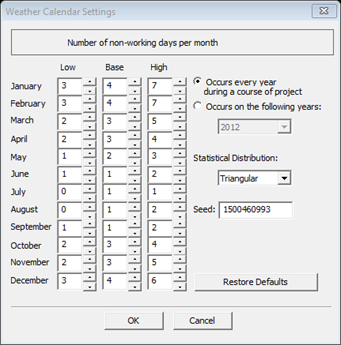
Intaver Support Team
Intaver Institute Inc.
Home of Project Risk Management and Project Risk Analysis software RiskyProject
www.intaver.com
Intaver Institute Inc.
Home of Project Risk Management and Project Risk Analysis software RiskyProject
www.intaver.com
-
Intaver Support
- Posts: 1031
- Joined: Wed Nov 09, 2005 9:55 am
Re: Weather calendar
In general, Weather calendar is much easier to use if you deal with just weather and have reliable historical data about non working days from previous years. However it could be a number of other reasons why you may have not-working days and different shifts. One of such reason is moving your stuff to different projects over certain period of time. In certain industries it could be different calendar-related restrictions not related to weather. In such case you can use probabilistic calendar, as more universal way to model calendar uncertainties.
Intaver Support Team
Intaver Institute Inc.
Home of Project Risk Management and Project Risk Analysis software RiskyProject
www.intaver.com
Intaver Institute Inc.
Home of Project Risk Management and Project Risk Analysis software RiskyProject
www.intaver.com