Modifying Risk Outcome Distributions
Moderator: Intaver Support
-
Monte Carlo
- Posts: 12
- Joined: Sat Jun 16, 2007 7:03 pm
- Location: USA
Modifying Risk Outcome Distributions
One of the things, we would like to be able to do is to define the parameters of the statistical distributions of the risk impacts assigned to an activity. While you can assign distribution type, there does not appear to be a way to define the underlying parameter e.g. Alpha and Beta for Beta Pert.
Project Manager
-
Intaver Support
- Posts: 1031
- Joined: Wed Nov 09, 2005 9:55 am
Re: Modifying Risk Outcome Distributions
On every risk assignment that has a 3 point estimate (low, base, high) you adjust the statistical distribution parameters.
1. Locate the risk assignment in any of the views where they can be edited such as the Task Information > Risks tab, Risk Information > Probabilities and Impacts tab, or the Risk Assignment view.
2. Right-click on the risk assignment and from the shortcut menu, click Risk Outcomes.
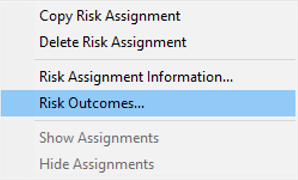
The Risk Assignment dialog box opens. Here you can modify the statistical distribution type, and define parameters associated with the distribution type.
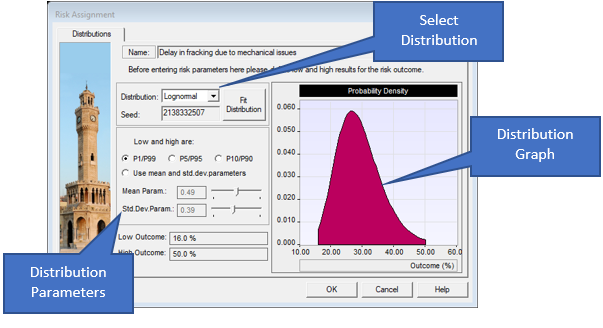
1. Locate the risk assignment in any of the views where they can be edited such as the Task Information > Risks tab, Risk Information > Probabilities and Impacts tab, or the Risk Assignment view.
2. Right-click on the risk assignment and from the shortcut menu, click Risk Outcomes.
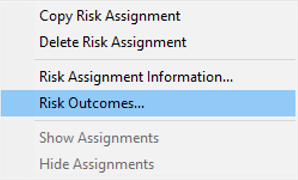
The Risk Assignment dialog box opens. Here you can modify the statistical distribution type, and define parameters associated with the distribution type.
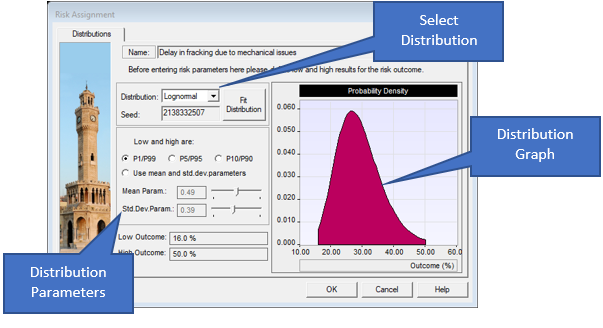
Intaver Support Team
Intaver Institute Inc.
Home of Project Risk Management and Project Risk Analysis software RiskyProject
www.intaver.com
Intaver Institute Inc.
Home of Project Risk Management and Project Risk Analysis software RiskyProject
www.intaver.com