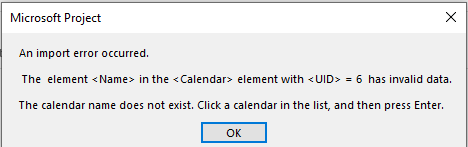Page 1 of 1
Legacy MSP xml format error message
Posted: Thu Jan 11, 2024 6:40 pm
by ManDell
When we have tried it exporting bigger schedules from RiskyProject to Project 365 we see this error msg and the file does not open.
Re: Legacy MSP xml format error message
Posted: Thu Jan 11, 2024 6:43 pm
by Intaver Support
You probably see the following message:
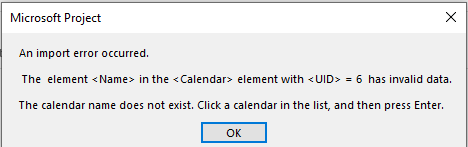
As of 2019, the xml generated by earlier versions of MSP and RiskyProject are considered “Legacy” formats, which can cause these types of errors, though they do not happen consistently.
To allow the use of older XML versions in Project 365, you can modify the configuration file using the Office Deployment Tool (ODT) ¹. The ODT gives you more control over an Office installation: you can define which products and languages are installed, how those products should be updated, and whether or not to display the install experience to your users ¹. Here are the steps to modify the configuration file:
1. Open the configuration file in a text editor.
2. Add the following line to the configuration file: `<AllowCdnFallback>true</AllowCdnFallback>`.
3. Save the configuration file.
This will allow the use of older XML versions in Project 365 ¹.