Entering current risk Probability and Impact
Moderator: Intaver Support
Entering current risk Probability and Impact
What is the correct way to enter current risk's probability and impact?
Project manager
-
Intaver Support
- Posts: 1031
- Joined: Wed Nov 09, 2005 9:55 am
Re: Entering current risk Probability and Impact
This depends on whether it is a qualitative or quantitative analysis.
Qualitative: Easiest method is to use the Probabilities and Outcomes tab in the Risk Information view. Though you can set up the Risk Register view to enter the data there.
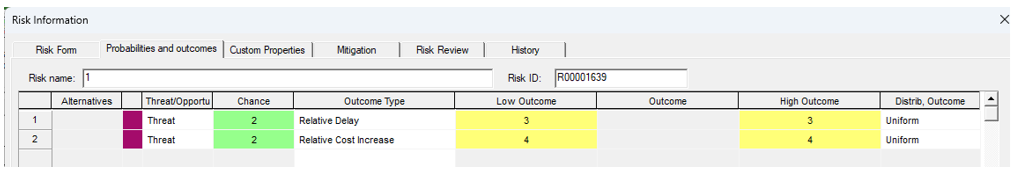
Quantitative: Once schedule data is added to the file. The interface changes slightly. For example, the Probabilities and Outcomes tab, becomes the Assign to tasks or resources, If you are only assigning a risk to one task or resource, this will work. For assigning to multiple activities, the Drag N Drop Risk is preferred. You can also assign risks in the Task Information > risk tab or the Resource Information Risk tab.
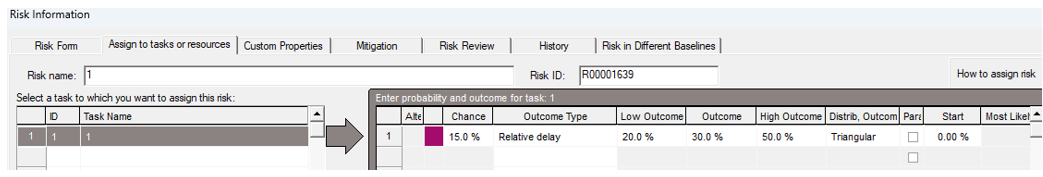
Qualitative: Easiest method is to use the Probabilities and Outcomes tab in the Risk Information view. Though you can set up the Risk Register view to enter the data there.
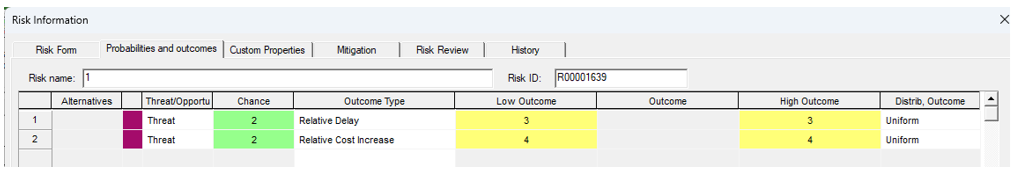
Quantitative: Once schedule data is added to the file. The interface changes slightly. For example, the Probabilities and Outcomes tab, becomes the Assign to tasks or resources, If you are only assigning a risk to one task or resource, this will work. For assigning to multiple activities, the Drag N Drop Risk is preferred. You can also assign risks in the Task Information > risk tab or the Resource Information Risk tab.
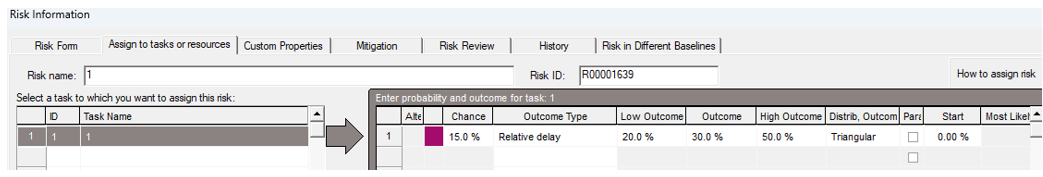
Intaver Support Team
Intaver Institute Inc.
Home of Project Risk Management and Project Risk Analysis software RiskyProject
www.intaver.com
Intaver Institute Inc.
Home of Project Risk Management and Project Risk Analysis software RiskyProject
www.intaver.com