How to enable entering additional properties and data directly into the Risk Register View
Moderator: Intaver Support
How to enable entering additional properties and data directly into the Risk Register View
I tried to manually enter a risk and it allowed the Name and then auto populated Open & Risk columns. Could not enter any other info, does that have to be done in the Risk Form?
David B
-
Intaver Support
- Posts: 1045
- Joined: Wed Nov 09, 2005 9:55 am
Re: How to enable entering additional properties and data directly into the Risk Register View
In the default Risk Register view with the exception of Risk Name the visible columns are read-only and other properties can be entered in the Risk Form or you have to add specific columns to the Risk Register. For example, by default the columns for Pre and Post Mitigated are "calculated" scores and thus are read only.
To enable adding probability and impacts directly into the Risk Register view you need to insert specific properties (columns) into the views.
So here you insert the Cost Probability field after the PreMitigation Probability field.
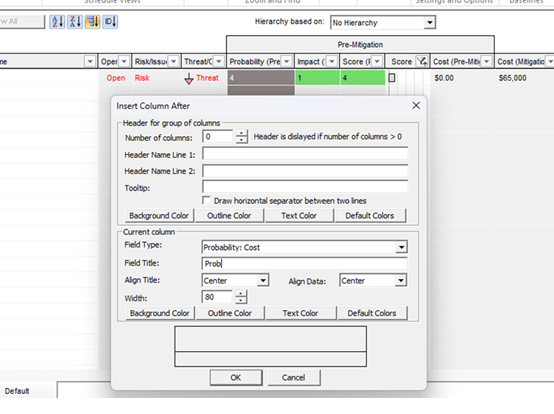
Now you can add a probability to the risk in the Risk Register. For Probability, you just need to add a single risk category probability.
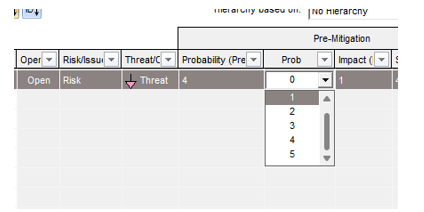
Here I you can continue to insert Impact for Cost, Schedule, and Safety. The overall probability in the first column is darker green indicating it is read-only. The reason why we have a calculated probability is because in SRAs with risks input probabilities can be different than output due to modeling or schedule logic (eg. branching) and the underlying calculation engine which supports both quantitative and qualitative analysis.
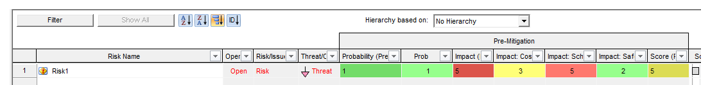
To enable adding probability and impacts directly into the Risk Register view you need to insert specific properties (columns) into the views.
So here you insert the Cost Probability field after the PreMitigation Probability field.
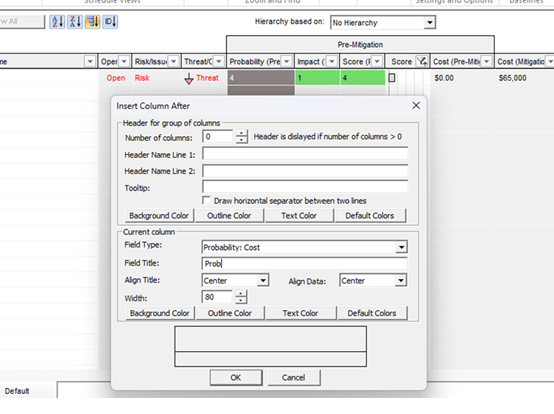
Now you can add a probability to the risk in the Risk Register. For Probability, you just need to add a single risk category probability.
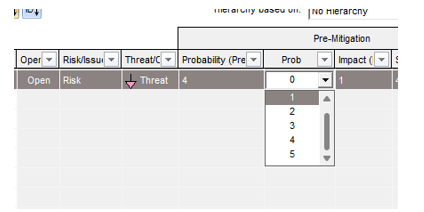
Here I you can continue to insert Impact for Cost, Schedule, and Safety. The overall probability in the first column is darker green indicating it is read-only. The reason why we have a calculated probability is because in SRAs with risks input probabilities can be different than output due to modeling or schedule logic (eg. branching) and the underlying calculation engine which supports both quantitative and qualitative analysis.
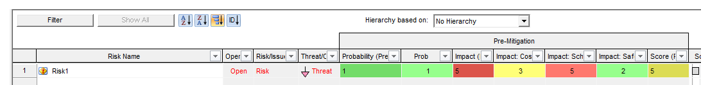
Intaver Support Team
Intaver Institute Inc.
Home of Project Risk Management and Project Risk Analysis software RiskyProject
www.intaver.com
Intaver Institute Inc.
Home of Project Risk Management and Project Risk Analysis software RiskyProject
www.intaver.com