Risk score calculation
Moderator: Intaver Support
Risk score calculation
For the same risk I have different impacts for different categories. How the total impact is calculated? Is it maximum, weighted average, etc.?
-
Intaver Support
- Posts: 1047
- Joined: Wed Nov 09, 2005 9:55 am
Re: Risk score calculation
Risk probabilities, impacts, and scores are calculated the following way:
RiskyProject tracks the impact of each risk on each project parameter (category) at each iteration of the Monte Carlo simulation. It is performed using absolute units. For example, in the first iteration Risk A caused a delay of 2 days. RiskyProject also calculates duration, cost, success rate, finish time, and work during each iteration.
RiskyProject calculates the Spearman Rank Order correlation coefficient between duration (or other categories) impact for each risk and project duration. This coefficient is shown in the Sensitivity view.
Correlation coefficients are not yet the risk score. They only show how the risk affects the project. If a correlation coefficient is low, and the risk is not correlated with duration, it means than some other factors must be affecting the duration other than this risk. To become an impact, we normalize the correlation coefficient. For example, if you have a schedule, which has only one risk with an outcome of an increase in duration of 2 days. As there is only one risk assigned to the schedule, the correlation coefficient will be 100%. What happens if we change the outcome to 100 days? While the impact will be larger, the correlation coefficient is unchanged at 100%. Risk impacts takes into account the absolute value of duration increase, cost increase, etc. If the duration increases 2 times when compared with the original project schedule, the normalization coefficient is 1. Otherwise, the normalization coefficient will be greater or less than 1. Impact = correlation coefficient x normalization coefficient.
Probability is calculated based on the chance of risk for each assignment. It is important to note, that in the vast majority of cases, risk chance (input) = risk probability (calculated output). The reason why we differentiate between chance and probability is that is possible for a risk to have different chance of occurring on different activities. In this case Chance may not equal probability.
If a risk has only one assignment, the calculated probability will equal chance. If the risk has multiple assignments that are not mutually exclusive alternatives, the probability is calculated by combining risk results of each iteration as shown in the example:
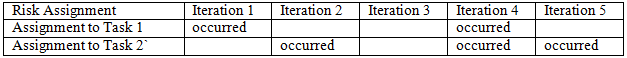
Risk score = probability x impact.
For risks affecting All Parameters (combination of duration, cost, safety, quality, etc.) impact is calculated using the impact for each risk category, multiplied by the relative weight of the category (risk weighting). Risk weighting can be set when you create your risk categories. For schedule related risk categories, impacts on finish time and success rates is not be used to calculate impact.
RiskyProject tracks the impact of each risk on each project parameter (category) at each iteration of the Monte Carlo simulation. It is performed using absolute units. For example, in the first iteration Risk A caused a delay of 2 days. RiskyProject also calculates duration, cost, success rate, finish time, and work during each iteration.
RiskyProject calculates the Spearman Rank Order correlation coefficient between duration (or other categories) impact for each risk and project duration. This coefficient is shown in the Sensitivity view.
Correlation coefficients are not yet the risk score. They only show how the risk affects the project. If a correlation coefficient is low, and the risk is not correlated with duration, it means than some other factors must be affecting the duration other than this risk. To become an impact, we normalize the correlation coefficient. For example, if you have a schedule, which has only one risk with an outcome of an increase in duration of 2 days. As there is only one risk assigned to the schedule, the correlation coefficient will be 100%. What happens if we change the outcome to 100 days? While the impact will be larger, the correlation coefficient is unchanged at 100%. Risk impacts takes into account the absolute value of duration increase, cost increase, etc. If the duration increases 2 times when compared with the original project schedule, the normalization coefficient is 1. Otherwise, the normalization coefficient will be greater or less than 1. Impact = correlation coefficient x normalization coefficient.
Probability is calculated based on the chance of risk for each assignment. It is important to note, that in the vast majority of cases, risk chance (input) = risk probability (calculated output). The reason why we differentiate between chance and probability is that is possible for a risk to have different chance of occurring on different activities. In this case Chance may not equal probability.
If a risk has only one assignment, the calculated probability will equal chance. If the risk has multiple assignments that are not mutually exclusive alternatives, the probability is calculated by combining risk results of each iteration as shown in the example:
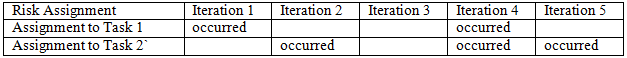
Risk score = probability x impact.
For risks affecting All Parameters (combination of duration, cost, safety, quality, etc.) impact is calculated using the impact for each risk category, multiplied by the relative weight of the category (risk weighting). Risk weighting can be set when you create your risk categories. For schedule related risk categories, impacts on finish time and success rates is not be used to calculate impact.
Intaver Support Team
Intaver Institute Inc.
Home of Project Risk Management and Project Risk Analysis software RiskyProject
www.intaver.com
Intaver Institute Inc.
Home of Project Risk Management and Project Risk Analysis software RiskyProject
www.intaver.com