Enterprise License expired
Moderator: Intaver Support
Enterprise License expired
Getting a message that our license has expired. Can you please provide guidance.
-
Intaver Support
- Posts: 1031
- Joined: Wed Nov 09, 2005 9:55 am
Re: Enterprise License expired
Hello, unlike the desktop version, the Enterprise license is not perpetual and can expire. The license expiry duration and dates can be viewed in the User Management > License and Security tab.
Typically, a purchased license has a default of duration of 10000 days, but in cases of pilot or evaluation licenses this runs for the length of the agreed upon period for an evaluation.
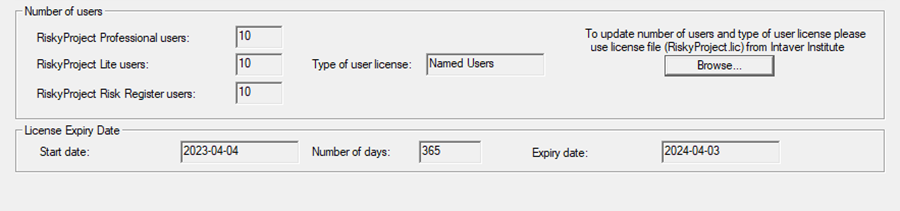
Frequently, administrators forget to load the new commercial license when the evaluation period expires, and this message appears. If this is the case, the license file is always included with the final package and has a *.lic extension. If you cannot locate the file, please contact support@intaver.com to request the license file.
Typically, a purchased license has a default of duration of 10000 days, but in cases of pilot or evaluation licenses this runs for the length of the agreed upon period for an evaluation.
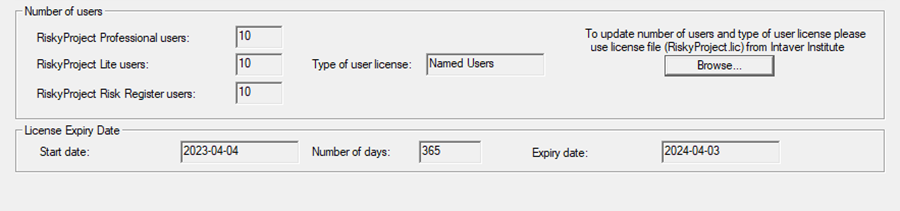
Frequently, administrators forget to load the new commercial license when the evaluation period expires, and this message appears. If this is the case, the license file is always included with the final package and has a *.lic extension. If you cannot locate the file, please contact support@intaver.com to request the license file.
Intaver Support Team
Intaver Institute Inc.
Home of Project Risk Management and Project Risk Analysis software RiskyProject
www.intaver.com
Intaver Institute Inc.
Home of Project Risk Management and Project Risk Analysis software RiskyProject
www.intaver.com