Task Icons
Moderator: Intaver Support
-
Intaver Support
- Posts: 1045
- Joined: Wed Nov 09, 2005 9:55 am
Re: Task Icons
Tasks can be identified with 6 different icons: summary tasks, summary tasks with constraints, subtasks, subtasks with constraints, subtask with notes, and subtasks with notes and constraints. These icons definitions can be viewed in the Legends pane, which can be enabled in the Tools tab, View group. The Legend is context sensitive so it displays information for the current view.
The task icons as shown in the Legends.
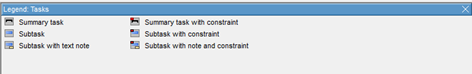
The task icons as shown in the Legends.
Intaver Support Team
Intaver Institute Inc.
Home of Project Risk Management and Project Risk Analysis software RiskyProject
www.intaver.com
Intaver Institute Inc.
Home of Project Risk Management and Project Risk Analysis software RiskyProject
www.intaver.com
-
Intaver Support
- Posts: 1045
- Joined: Wed Nov 09, 2005 9:55 am
Re: Task Icons
You cannot disable task icons. They are useful to identify type of task. These icons are also present in risk register, incident register and other views. W
Intaver Support Team
Intaver Institute Inc.
Home of Project Risk Management and Project Risk Analysis software RiskyProject
www.intaver.com
Intaver Institute Inc.
Home of Project Risk Management and Project Risk Analysis software RiskyProject
www.intaver.com