Probabilistic and Conditional Branching
Probabilistic and conditional branching can be used in project
planning to model projects in which there are two or more possible
activities that may succeed an activity, but a decision regarding
which activity will be taken has not yet been made.
Probabilistic Branching
Probabilistic branching allows you to calculate expected values (EV)
for the project given that you have not yet been able to determine
which branch will be executed. This type of branching is useful to
calculate the expected value for the project cost given the current
uncertainty in the project plan. Probabilistic branching is defined
by the probability (chance) that a certain branch will be executed
or not executed.
Conditional Branching
Conditional branching is useful when you need to determine expected
values of the project under certain conditions. For example, what
would be the cost of the project if certain activities will not
proceed? What will happen if their predecessors take longer than 100
days to complete? Conditions can be related to:
• Task duration
• Task Cost
• Task Start Time
• Task Finish Time
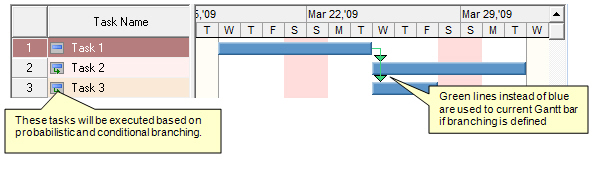
Creating probabilistic and conditional
branching
1. Open the Task Information
dialog box for the task in which you want to create the branch.
2. Click the Branching tab.
3. For each successor define the Condition and
Value that will cause the successor to be
cancelled. The type of value you can select is dependent upon the
condition you select.
4. Select the Action that will occur when a
successor is cancelled or executed.
5. Select the This task and all successors are always
executed even if cancelled by predecessors check box if you
want to force this task and all successors to be run in the
simulation even if its predecessors are canceled. A task can
have multiple predecessors. These predecessors may belong to
different branches and can be canceled due to the results of the
branching. Select the check box if you want to force this task and
all successors to be run in the simulation even if its predecessors
are canceled.
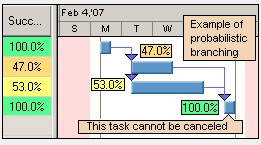
6. Click OK.
Example of Conditional and
Probabilistic Branching
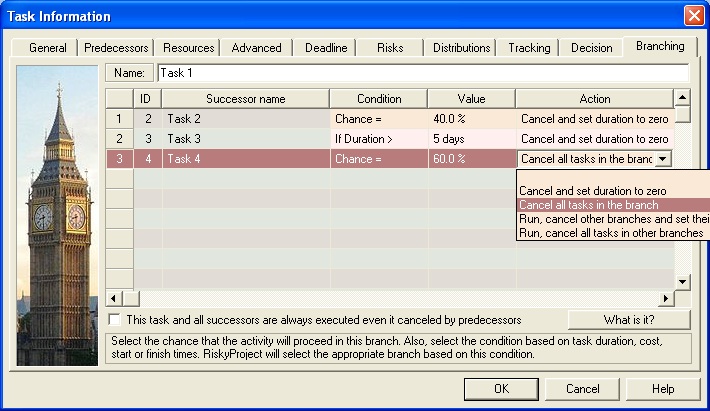
In this case, Task 1 has three successors:
• Task 2 will be canceled in 40% of the time. Task 2’s success rate
will be around 60%. This is example of probabilistic branching
• Task3 will be canceled if duration of task1 is greater than 5
days. Task2’s success rate depends on the statistical distribution
for duration of Task1. This is example of conditional branching.
• Task4 and all it successors will be canceled in 60% of cases.
Task4 success rate will be around 40%. This is example of
probabilistic branching.
You may use any risk assignment view or dialog to assign a
mitigation and response plan to a risk.
|
