|
Risk Correlations
Different risks can be correlated to each other. For example, bad
weather conditions (risk 1) can mean that the delivery of the goods
can be delayed (risk 2). For each risk, you can specify correlated
risks or view risks, which can occur with a particular risk. For
example the risk Technical Difficulties with HTML editor and occur
together with the risk Major problem with web site.
If you define a correlation between risk 1 and risk 2, and then
define a correlation between risk 1, risk 3 and risk 4, the
correlation between risk 1 and risk 2 defined in the previous step
will be removed. Therefore, if you want to setup correlations
between many different risks, you must perform this in one step.
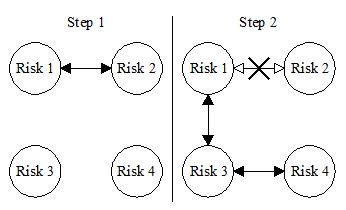
Risk
correlations can be specified once for different mutually exclusive
alternatives of the same risk. The Moment of risk will not be
correlated: even though risks are correlated, they may occur at a
different moment during the task duration.
See also
Correlating risks
Assigning local and global risks
Risks in RiskyProject
|
