|
Managing Risk Assignments
Risks must be assigned to calculate their impact. If risk is not
assigned to any tasks or resources it will remain in risk register,
but probability, impact, and score will not be shown.
RiskyProject has two types of risks assignment:
• Global Risk Assignments –
Global risk assignment are those risk assignments, which have a
chance of affecting the project as a whole and are not limited to
specific tasks or resources. For example, political or weather risks
would be assigned as global.
• Local Assignment – Local risk assignments
are those risks that have a chance of affecting only specific tasks
or resources. A local risk assignment can affect more than one task
or resource. For example, risks affecting the delivery of specific
equipment for a certain phase of a project would be assigned local.
You can edit or view risk assignments in the following dialog boxes
and views:
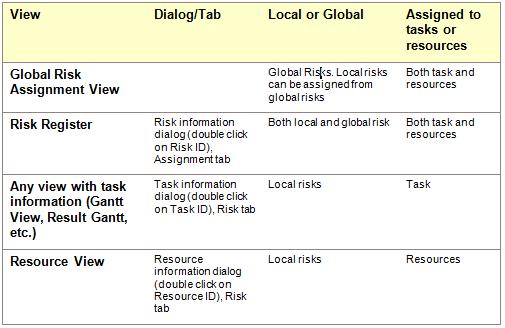
Each risk assignment has the following information:
• Risks can be assigned to Tasks or Resources
• Risks are defined by the chance of occurrence (from 0% to
100%). The chance can be defined per task (by default) or per
duration unit. For example, if there is a 30% chance that task can
be restarted per day. If task duration is 2 days, the chance of the
risk occurring per task is 60%. This chance calculation option is
defined for all tasks and resources for the project in the Risk tab
of the Options dialog box:

• Each risk has a different outcome. Outcomes can be schedule and
cost related and non-schedule related, which you can customize using
Risk Outcome dialog (Risk menu). Standard schedule-related risk
outcomes are shown in the table.
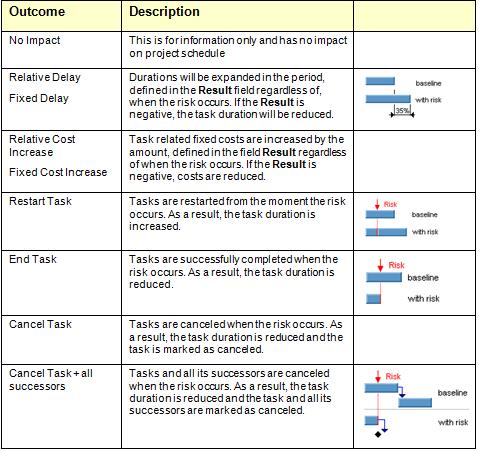
• The Result of outcome is related to the outcomes “Fixed cost
increase”, “Relative cost increase”, “Fixed delay”, and “Relative
delay”. It defines how much the duration or cost will be increased
or reduced. Result of outcomes also used for non-schedule risks and
is defined as a percentage. For example, risk outcome “Technology
change” has outcome 20%. It also has a verbal definition that comes
from Impact labels defined in Format Risk Labels dialog (see Format
menu).
• RiskyProject calculates Risk Impact for duration and cost as
a result of sensitivity analysis and displays this in the Risk
Register, Global Risk Assignment views and Risk Tabs for Tasks and
Resources. Colors are used to indicate the level of correlation
between the risk and project duration and cost.
• Red indicates a strong correlation
• Yellow a medium
• Green a weak or no correlation
Colors for threats are the opposite. Particular colors for the risk
impact value depend on the risk tolerance defined in Format Risk
Matrix dialog box.
One risk can have different outcomes or different results of
outcomes. For example, if a risk occurs there is a 10% chance the
task will restart, and 10% chance that the task will be cancelled.
One risk can have different outcomes or different results of
outcomes. For example, if a risk occurs there is a 10% chance the
task will restart, and 10% chance that the task will be canceled. To
define a risk with alternative outcomes, use the same risk name for
the consecutive items. RiskyProject will automatically recognize
that this is a discrete outcome of the same risk. Each outcome will
be given a number (starting at 1) and all will be colored green in
the Mutually Exclusive Risk Alternative column (read only).
To define a risk with alternative outcomes, use the same risk name
for the consecutive items. RiskyProject will automatically recognize
that this is a discrete outcome of the same risk. Each outcome will
be given a number (starting at 1) and all will be colored green in
the Mutually Exclusive Risk Alternative column (read only).
Mutually exclusive alternatives must:
• have the same name
• not be separated by empty rows
• belong to the same category. For example, if you have the
same risk “Change in requirements” with outcomes Reduce Quality and
Fixed Delay, these outcomes will not be mutually exclusive
alternatives as they are different risk categories that have
different impacts.
Here is an example of risk assignments:
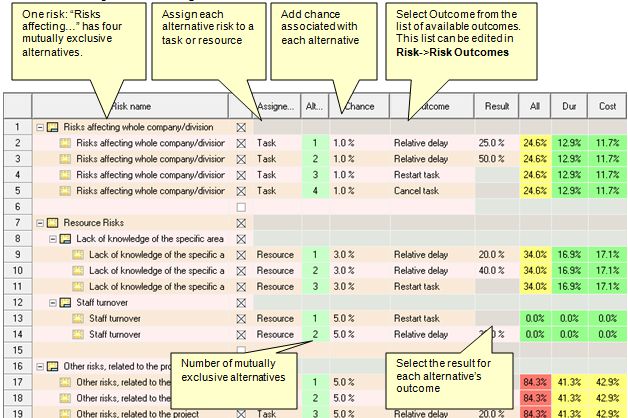
• RiskyProject flags any mutually exclusive alternative
outcomes whose sum or probabilities are greater than 100% with pink
shading. In these cases, the calculation results may be incorrect.
• Use the Indent and Outdent arrows to group risks and create
a risk breakdown structure.
See also
Setting up your projects
Managing Risk Assignments
Risk Assignments on the Gantt Chart
Risk Register
|
