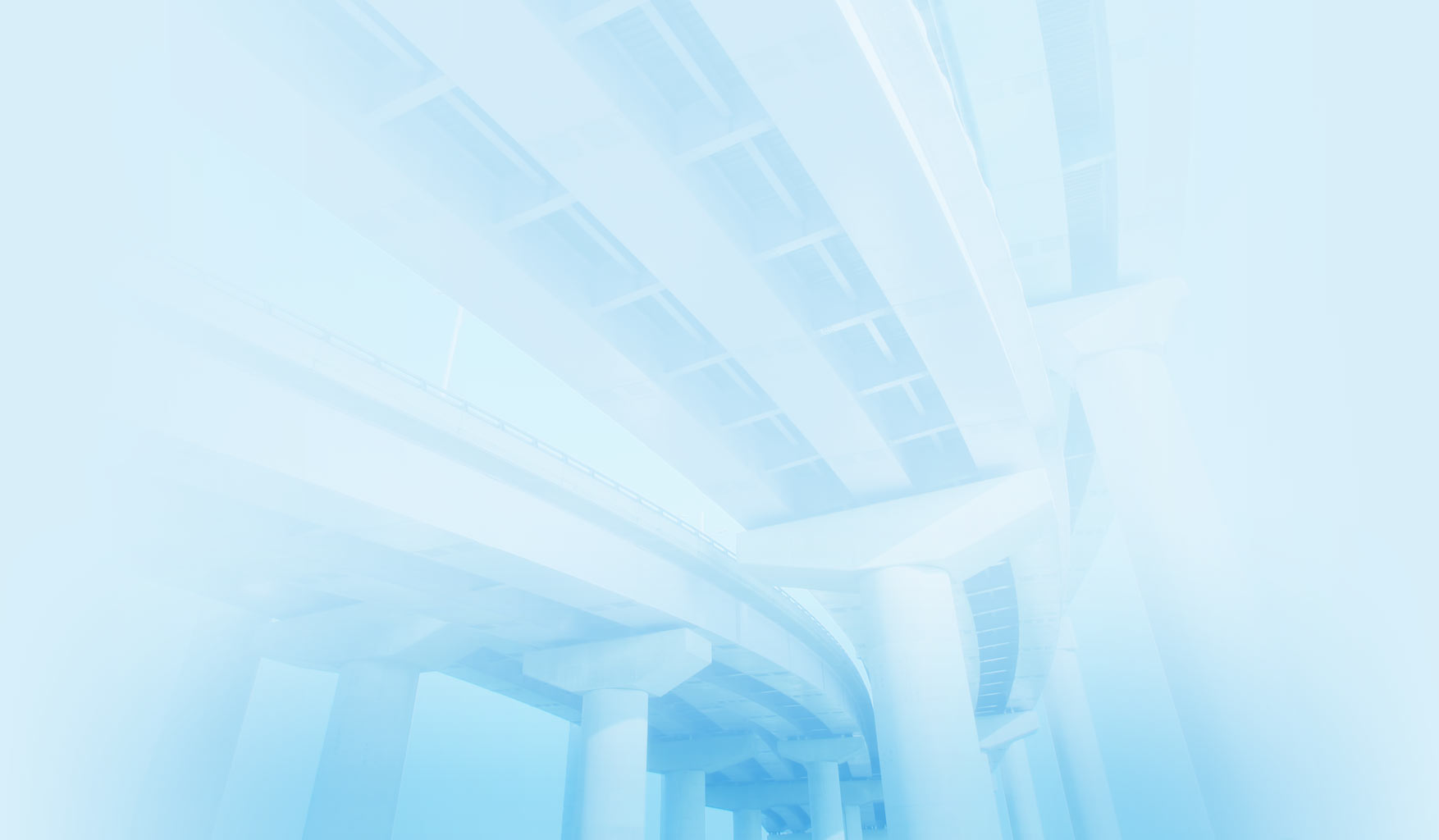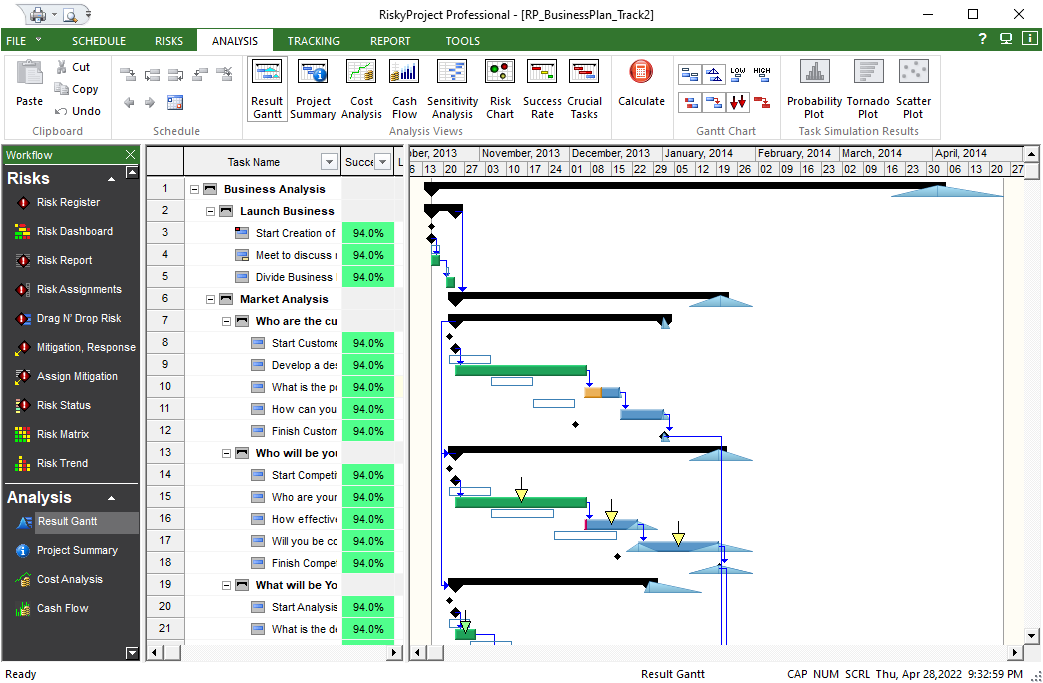Risk Adjusted Project Schedule For Schedule Risk Analysis
Among the several key outputs of a Monte Carlo project risk analysis is the risk adjusted schedule. What is the risk adjusted schedule and how can it help you manage your projects?
A key idea around any estimates is the idea of probability. When you are asked by a co-worker how long particular task will take, you might say, “It will probably take me 10 hours.” Implicit in this statement is the idea that you believe 10 hours is the most likely duration, but it could vary, it could be shorter or it could be longer. In projects, this is what we are asked to do, estimate how long and how much it will take, but implicit in this is that we are discussing probabilities and all estimates are subject to variances.
However, if we look at many project schedules, we don’t see probabilities, we see a deterministic schedule (all activities have a single value for duration) that tells us we will start on one date and end on another. In case of problems, we can add an additional 10-20% contingency and all will be well. This provides the project team and stakeholders a clean and easy to understand plan, yet is has one problem, it unrealistic.
It is unrealistic because depending upon the nature of the project, the contingency (or margin or reserves) required can vary widely due to the risks and uncertainties that the project faces. If the contingency is too low, then you will be late and over budget. If the contingency is too high, this causes an inefficient allocation of resources; you are holding resources in reserves that could be better used in other projects. Therefore, we need to have an understanding of the level of project risk to develop realistic project contingencies.
Risk Adjusted Project Schedule as a Result of Monte Carlo Simulations
In Monte Carlo risks analysis, we assign two sources of risk – discrete risks and probability distributions- to the project plan. When we run the simulation, common outputs are histograms, cumulative probability and sensitivity analysis. This analysis allows us get a more accurate, more realistic understanding of possible project outcomes. A common result of this analysis is that the original deterministic plan has a very low probability of occurrence. This is due to risk events, uncertainty, and other factors such as merge bias and portfolio effect. The analysis provides us a Most Likely (mode), Average (mean), middle value (P50) and other levels of confidence characterized as percentiles as a range from 1-100 where the lower is more optimistic and higher more pessimistic or certain. When we look at results of the schedule analysis, we often talk about confidence levels, where as p50 means that there is a 50% chance the project will finish “at or before” the date.
With this in mind, we can start to formulate at what confidence level we would like to set our baseline and contingencies. If the original plan is very unlikely, we can think about rescheduling activities using the mean or mode values. To set contingency, given that we want to ensure that we can deliver the project on time if risks occur or activities take longer than expected, we need to have a value that is consistent with the analysis. A common confidence level is p80, that is based on the risks and uncertainties, we can successfully deliver the project 8 out of 10 times at or before this date.
Risk Adjusted Project Schedule in RiskyProject
In RiskyProject, one of the most compelling views to present the risk adjusted schedules that allow you to compare your original deterministic schedule with the results your analysis is the Result Gantt. The Result Gantt view provides a Gantt chart with two bars for each activity. The first clear bar is the original activity and the second bar (we will call it the results bars) shows the results of the analysis.
The results bar can be modified to show the Mean with Low and High results as probability distributions or separately. As the High results can be set to reflect specific confidence levels, it can be set to match your contingency targets (e.g P-80). With the Result Gantt you can generate an easy to understand visualization of a risk adjusted schedule with realistic contingency.