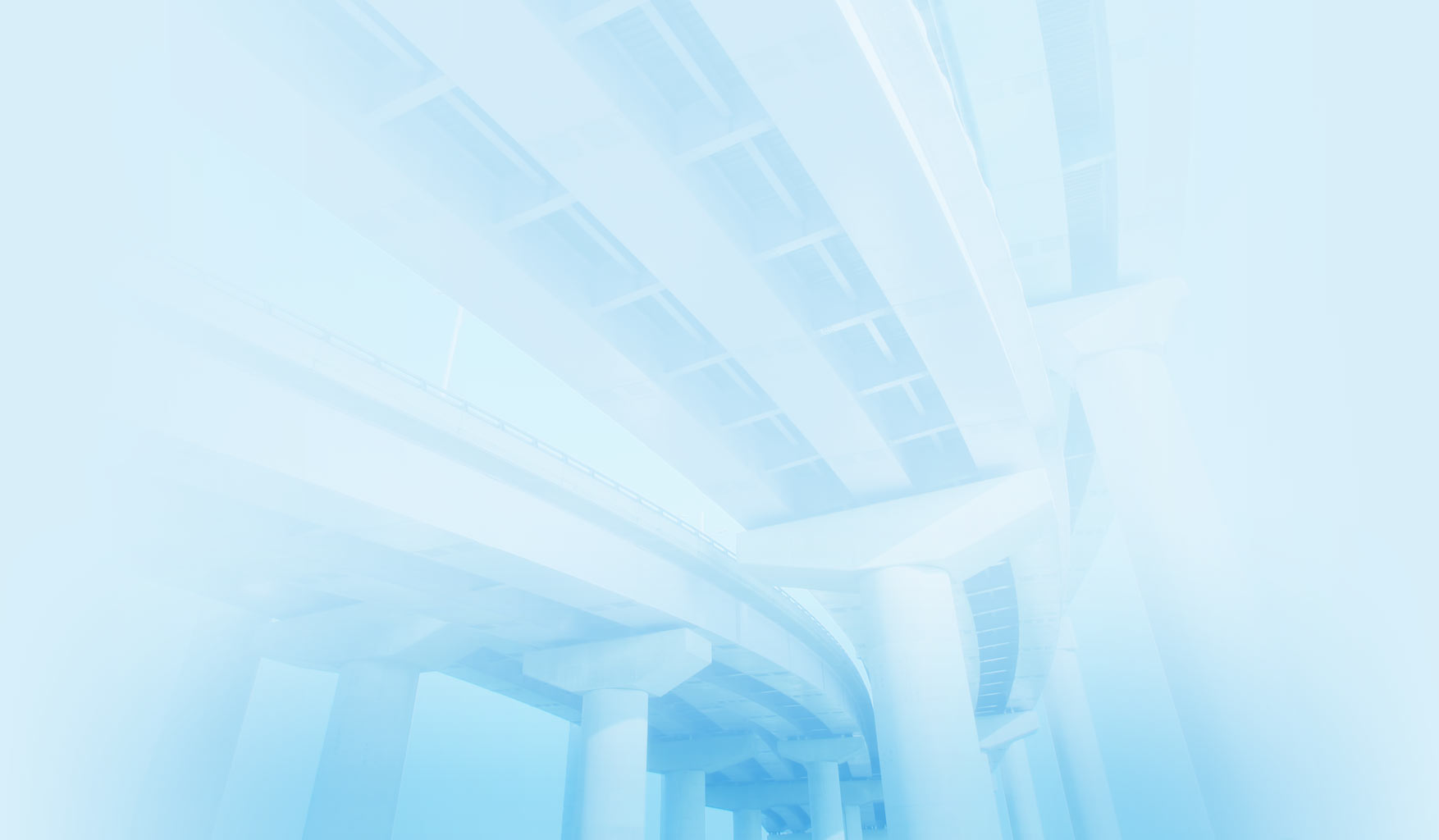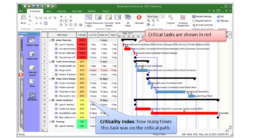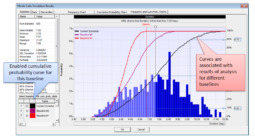October 21, 2019
RiskyProject 7.1 is a major version release of the entire RiskyProject Software Suite including Professional, Lite, and Enterprise. Version 7.1 includes improved project risk analysis functionalities, such as uncertainty bands and multiple S-curves, project schedule diagnostics, improved integration with Oracle Primavera, analysis of critical tasks, improved usability and other functionalities.
Project Schedule Diagnostics
You can performs detailed analysis of project schedule integrity, including DCMA 14 point schedule assessment. Diagnostic includes customizable set of 21 tests, which checks schedules for logical errors, ensures that it is aligned with best practices, and can be used for Monte Carlo simulations. DCMA 14 points inspection defined by Defense Contract Management Administration is a de-facto standard in schedule analysis.
Critical Path and Criticality Index
The can now calculate critical path for the project schedule, determine critical tasks, and calculate critical path metrics, such as the Criticality index as part of both deterministic calculations and Monte Carlo simulations. Criticality Index show how many times this task was on the critical path in a process on Monte Carlo simulations.
Uncertainty Bands
Uncertainty Bands are predefined ranges of coefficients used to automatically calculate values for low and high durations and fixed costs for the selected tasks. Tasks that have similar relative ranges of uncertainty are assigned different shading for quick identification on Project views. Uncertainty bands include an interface that allows users to easily assign bands to selected tasks.
Scenario Analysis using Multiple Cumulative Probability Plots
You can now view multiple cumulative probability plots of task or project duration, cost, and finish time. These plots are associated with results of Monte Carlo simulations of different baselines. By viewing multiple cumulative probability plots, you can compare uncertainties in different project scenarios.
Improve Filtering and Sorting of the Risk Register
RiskyProject now includes Excel-style filtering and sorting of the Risk Register based on content of each column.
Different Views of the Risk Register
You can now create different views of the same risk register with a different set of columns filtered and sorted in different orders. These views are presented as different tabs in Risk Register.
Incident Management in RiskyProject Enterprise
In RiskyProject Enterprise incident management allows you to capture, analyze, and report incidents. It is implemented similar to risk management, but presented in a different views and workflow and has separate reports based on incident properties.
Risk Assignment View
Risk Assignment view include the list of assignment of all risks to different tasks and resources. The view allows you to re-assign risks to different tasks and resources, define correlations, and create a report of risk assignments. Includes both global and local risks.
Schedule Consolidation
Schedule Consolidation process generates equivalent project schedule with the same duration and cost by consolidating sequential tasks, removing redundant summary tasks, and other optimizations. Schedule consolidation is useful to increase performance of Monte Carlo simulations of very large schedules.
Export Data to Excel
You can export any data tables directly to Microsoft Excel and automatically launch Excel. Includes an option to format the Excel report.
Import Schedules from Oracle Primavera XER file
You can read schedules from Oracle Primavera saved in XER format. Previous versions of RiskyProject were limited to opening P6 schedules that were in MS Project XML or MPX formats supported by Oracle Primavera.
Improved Risk Report: risk report now includes reviews and has improved formatting.
Actual Work: in addition to entering actual duration and cost for the tasks, it is now possible to define actual work. Actual work will be used in both deterministic and probabilistic calculations.
Automatic Calculation of the Cost of Risk: RiskyProject now can automatically calculate the Expected Loss of each risk based on results of Monte Carlo simulations. It is done using correlation between project cost and cost increase due to impacts of specific risks.
Improved User Interface: RiskyProject usability has undergone multiple improvements, including introduction of Microsoft Office 2016 and later UI conventions. In addition, the Risk Register usability has been improved by introducing advanced customization of column headers.
For more information about RiskyProject version 7.1 please review our presentation.