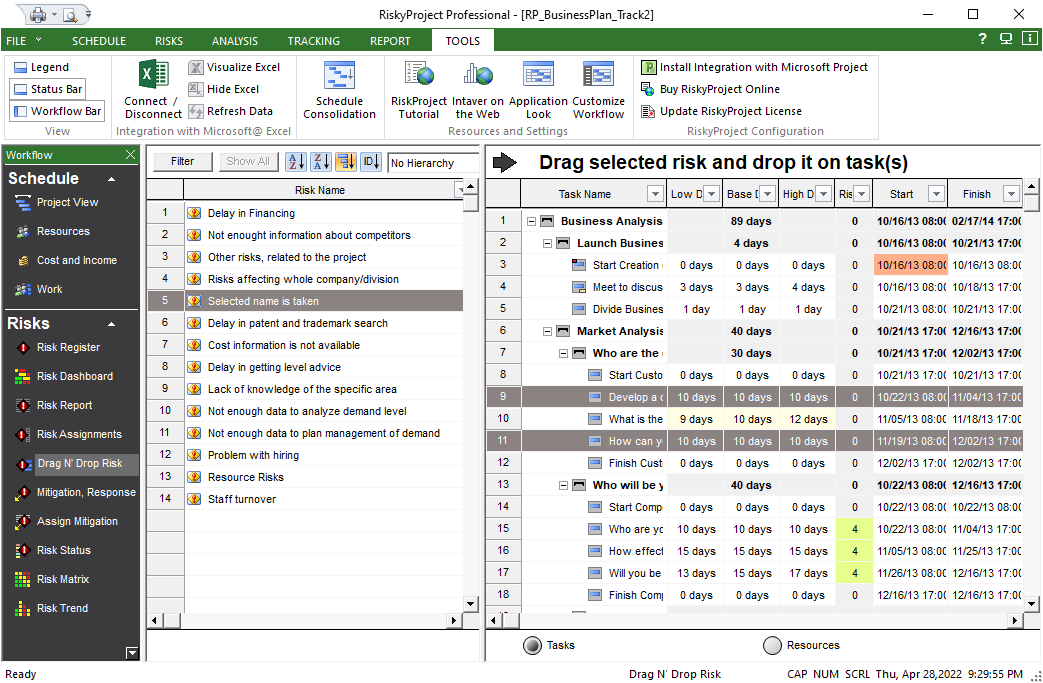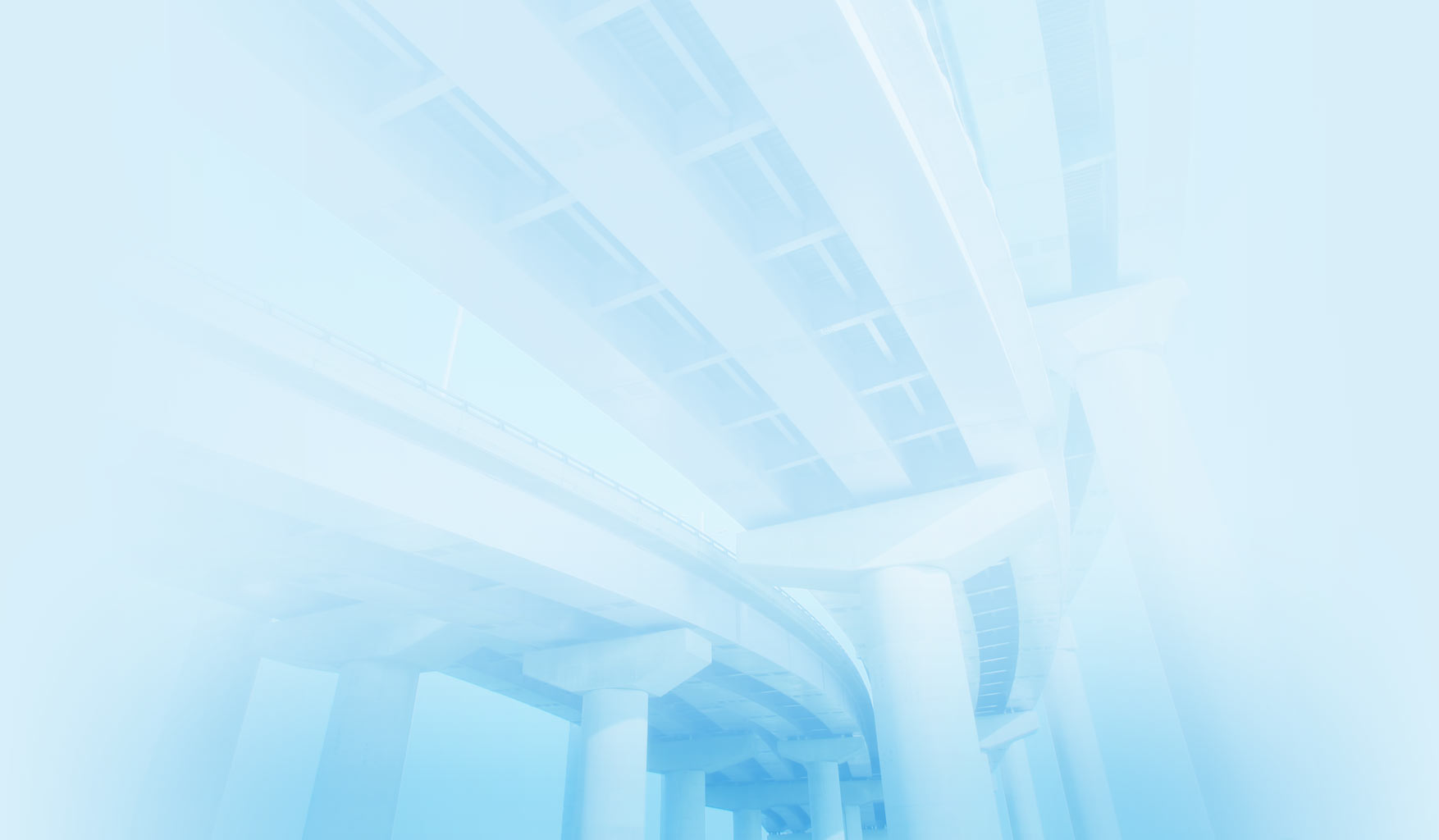Risk Drag’N’Drop – Easy Way to Assign Risks to Tasks and Resources
Assigning risks to tasks and resources has never been easier. RiskyProject’s interface is designed to allow you to quickly add and edit your project risks. To assign risk to tasks you may use risk register, global and local risk views, assign them separately for each task or resource.
Using Risk Drag’n’Drop view you can select task and resource and drop them on one of many risks. Then you can enter risk probabilities and impacts.