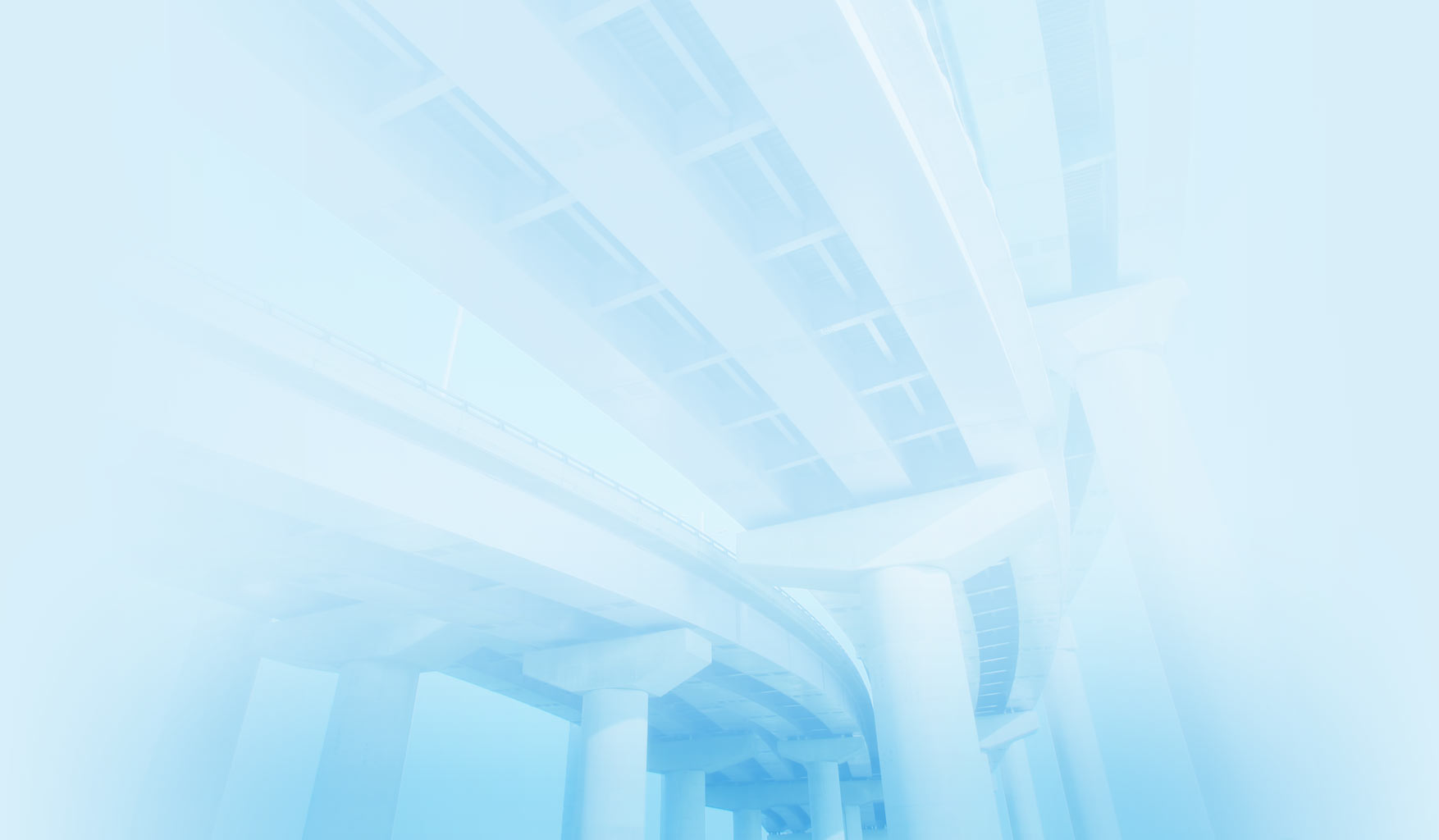Here is a little experiment that you can try, type “Project Risk Management Software” into Google or other search engine. Not only will you get thousands of hits, but if you examine those that actually link to sites that are selling or marketing software, you will find that they offer a wide range of capabilities. Some are very simple, some quite complex, some look like they are purpose built, that is they are specifically designed for project risk management; whereas, others appear have been included tangentially and offer little clue as to why they were included in the list. With so many solutions available, it can be difficult for someone unfamiliar with this particular topic to separate true contenders from the pretenders. With that in mind, I will now present an overview of what capabilities project risk management software should have. Further, I will separate these out into Mandatory and Nice to Have categories.
 Must Have Project Risk Management Software Features
Must Have Project Risk Management Software Features
Perhaps the single most important capability provides users a method to identify risks. This identification includes properties or additional data that each risk should include. This data includes: a unique ID, name, date identified, name of identifier, description or risk statement, threat or opportunity, and status (open or closed).
The next set of capabilities required is for risk assessment. Risk assessment requires the capability to add probability and impacts for each risk and impacts must be broken down into categories such as cost, schedule, or performance. The risk assessment should be flexible to support different risk scoring methodologies and algorithms.
You must be able to assign a plan to each risk. Plans can include a strategy that typically is broken out into four categories: transfer, avoid, mitigate, and accept. Risk plans should have steps or activities that will be used to control the risk that include planned date for completion, expected result or changes to the risk score, owner and status.
Each risk should include a record of changes that have a time stamp as well as who made the changes. This can be incorporated with the ability to add notes, comments, reviews, or additional information that can be added to each risk over the course of a project.
Finally, there should be a variety of customizable reports for either individual or multiple risks. Typically, this can include a risk register, risk matrix, and individual risk reports.
Nice to Have Project Risk Management Features
Integration with other project management software is extremely useful. For example, of the risk registers are saved in Excel. The ability to import Excel spreadsheets into your risk register is extremely helpful saving both time and money. If you are performing quantitative project risk analysis, integration with project scheduling and cost estimation tools is invaluable.
For quantitative risk analysis, Monte Carlo simulations are recommended. The Monte Carlo analysis should include the ability to model both risk events (risks) and uncertainties (3 pt. estimates) for cost and resource loaded schedules. The analysis should include a full slate of statistical reports including probability histograms, cumulative probability, and sensitivity analysis. Make sure that the Monte Carlo is designed to run project risk analysis; you should be able to run large schedules (e.g. 1000 activities) in under a minute. Comprehensive quantitative risk analysis should also include additional capabilities such as conditional and probabilistic branching and scenario analysis.
There are probably additional capabilities that we could add to the list, but this is a good starting point for evaluating the quality and capabilities of solutions when you are looking for project risk management software.