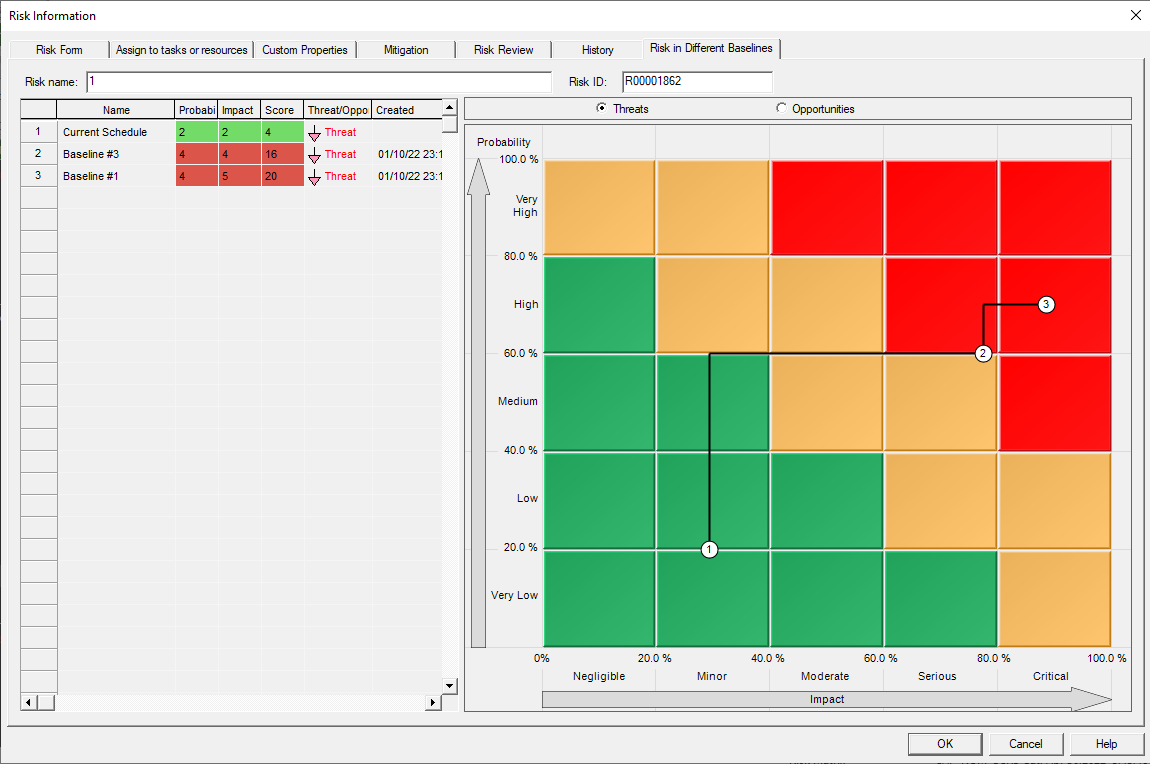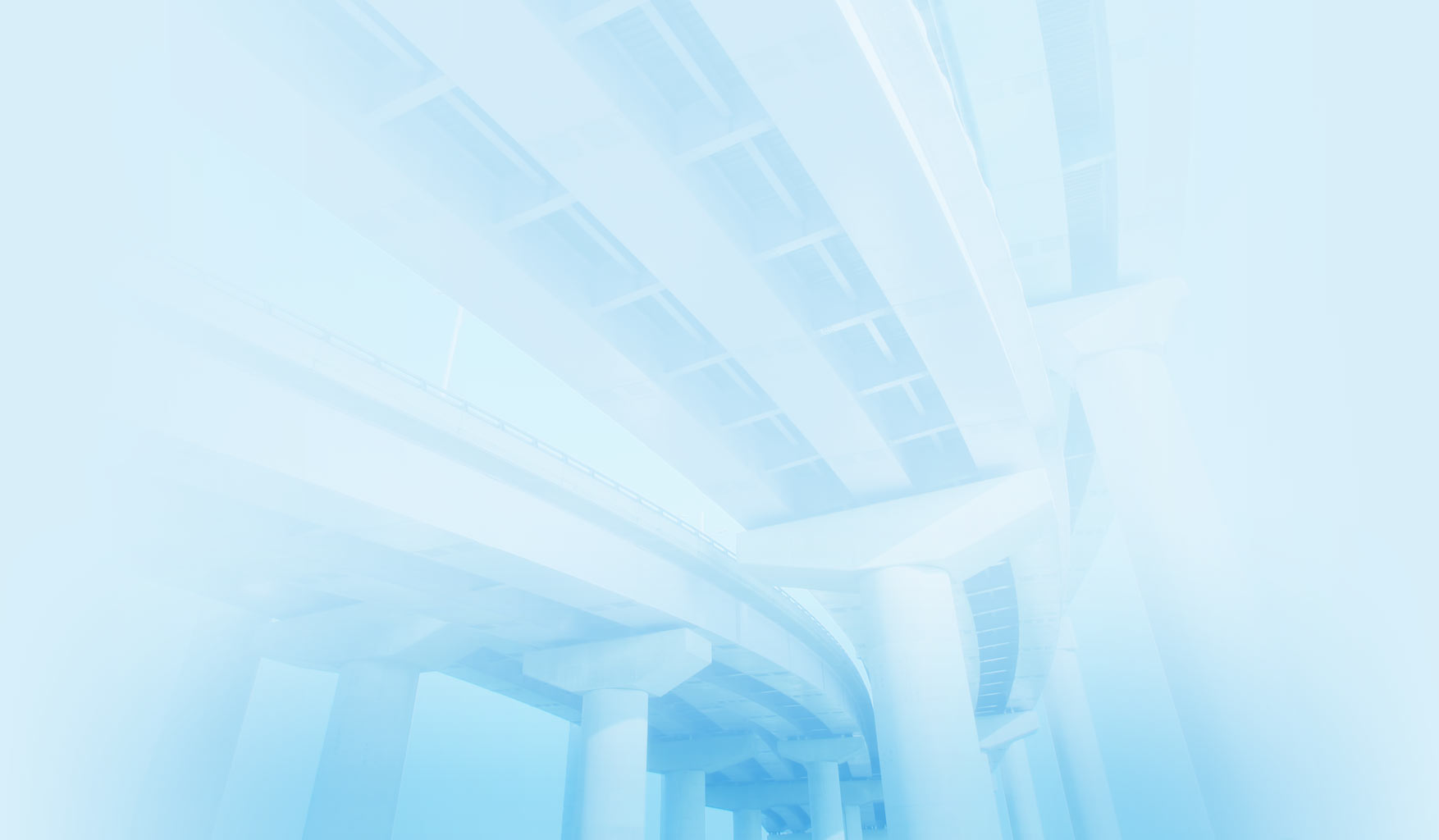Managing Mitigations Using Multiple Baselines: Waterfall diagrams
Project Risk Management Software RiskyProject
RiskyProject supports multiple baselines. You can save the current schedule or the calculated results as a baseline. A baseline is a deterministic project schedule, which you can use to:
- Track project performance against the baseline
- Analyze different project scenarios
- Perform mitigation analysis. For example, if you want to understand effect of mitigation efforts for a group of risks on project cost. To compare pre and post mitigation schedules, you perform an analysis without mitigation efforts and save the results as a baseline. Next, apply mitigation efforts, this can require additional tasks and costs and reduces the probability or impact of the risk in the current schedule. Calculate the post-mitigation schedule analysis and create another baseline with these results. Finally, perform a cost comparison between the pre and post mitigation baselines.
You can create baselines using the results of probabilistic schedule analysis. To do this when you create a baseline, you select a percentile on which to create the deterministic schedule. This creates a deterministic schedule with the results of the risk and uncertainty calculations built into it.
RiskyProject presents “waterfall diagrams” for each risk. The “waterfall diagram” is accessible through the Risk Register.